How to join newsgroup and participate in particular user discussion.
Since the beginning of the Internet, newsgroups like “Usenet” (user network) have offered people a means for discussing topics of interest. Newsgroups are electronic communities or groups which provide a central location for information and discussion in nine (and sometimes more) major subjects that are further divided into subcategories. Users can find useful and interesting information once they learn how to access newsgroups.
1) Locate your newsgroup reader. Windows Vista and Windows 7 provide newsreaders in Windows Mail. In older versions of Windows, look for your newsreader in Outlook Express. Otherwise, access newsgroups through one of the many portals on the Internet. Some popular newsgroups include Usenet.org, Google Groups, and Yahoo! Groups. Mac users have various options to download, including Unison, NewsFire, and NewsHunter.
2) Open your newsreader. In Windows Mail, find “Newsgroups” under “Tools” on the Menu bar. If you’re accessing newsgroups through another server, follow the instructions to create a newsgroup server account. Some public newsgroups require downloading a specific newsgroup reader. Others like Google Groups allow users to access Usenet through their site.

3) Subscribe to a group or two that interests you. These subjects can be as broad or specific as you want. For example, you can join a guitar group or a Rickenbacker guitar newsgroup. The newsgroup server will show all available newsgroups available on the server. In Windows Mail, choose a newsgroup, and click subscribe. Google Group users click on subjects, and then subcategories until finding the right one. Mac users can open up choices by clicking on a newsgroup so that a minus sign or downward arrow appears. Once a user finds a newsgroup to join, it’s just a matter of clicking on subscribe.
5) Create a new newsgroup if you can’t locate the specific topic that you’re looking for, but you’ll have to have an account with a news server. With Google and Yahoo!, it’s as simple as signing up with your email address.





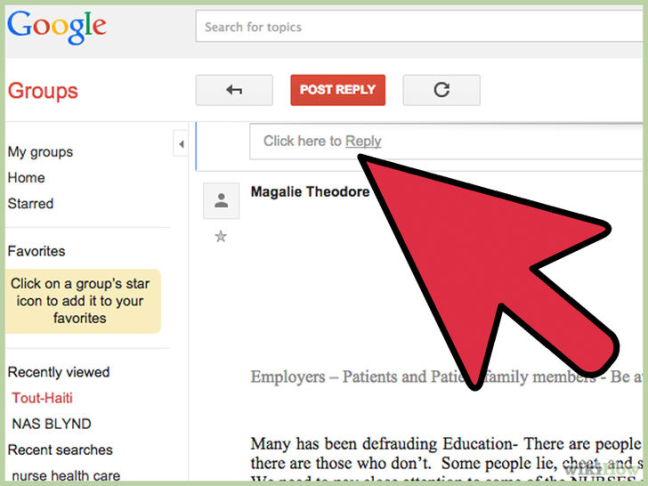


Comments
Post a Comment